views
Find Your Perfect Tool for Creativity
Graphic design is an art that turns ideas into visual stories. Whether you're a professional designer or just starting out, choosing the right graphic design software is crucial to your creative process. The software you use can determine how efficiently you bring your concepts to life, impacting your productivity, the quality of your designs, and even how much fun you have during the creative journey. In this article, we will explore the most popular graphic design software available in 2024, tailored for different needs and skill levels.
1. Adobe Photoshop
Adobe Photoshop is arguably the king of graphic design software, known for its comprehensive set of tools for editing images and creating designs. It is ideal for professional designers who need pixel-perfect control and incredible detail in their work.
-
Key Features: Layers, advanced photo editing, wide range of filters, powerful retouching tools, 3D design capability.
-
Who It's For: Professionals, photographers, advanced graphic designers.
-
Pros: Endless creative possibilities, powerful editing tools, widely supported.
-
Cons: Steep learning curve, subscription-based.
-
Price: Subscription from $20.99/month.
2. Adobe Illustrator
Adobe Illustrator is the industry standard for vector-based graphic design. It is perfect for creating logos, illustrations, and other scalable graphics.
-
Key Features: Vector-based design tools, infinite scalability, precision drawing tools.
-
Who It's For: Logo designers, illustrators, typographers.
-
Pros: Vector graphics allow infinite scaling, industry-standard tool.
-
Cons: Expensive, complex for beginners.
-
Price: Subscription from $20.99/month.
3. Canva
Canva is a popular option for those new to graphic design or who need a quick and easy tool for creating social media graphics, posters, and presentations. Canva's drag-and-drop functionality makes it very beginner-friendly.
-
Key Features: Drag-and-drop interface, thousands of pre-made templates, free and premium elements.
-
Who It's For: Beginners, social media managers, marketers.
-
Pros: Easy to use, lots of templates, collaborative features.
-
Cons: Limited advanced features for professional designers.
-
Price: Free, with Pro version from $12.99/month.
4. CorelDRAW
CorelDRAW is a powerful vector graphics editor that has been popular among graphic designers for decades. It is known for its intuitive tools and customization options.
-
Key Features: Vector illustration, page layout tools, photo editing capabilities, support for complex scripts.
-
Who It's For: Professional designers, artists, illustrators.
-
Pros: User-friendly interface, customizable, one-time purchase option.
-
Cons: Not as many tutorials as Adobe products, fewer integrations.
-
Price: One-time payment or subscription starting from $249/year.
5. Affinity Designer
Affinity Designer is a budget-friendly alternative to Adobe Illustrator. It provides professional-grade tools for vector design and raster illustration, making it a strong competitor in the design space.
-
Key Features: Vector and raster editing, real-time blending modes, unlimited artboards.
-
Who It's For: Intermediate to professional designers, illustrators.
-
Pros: No subscription, affordable, high-quality tools.
-
Cons: Fewer third-party integrations compared to Adobe.
-
Price: One-time payment of $54.99.
6. Figma
Figma is a collaborative design tool, particularly favored by teams working on UI/UX projects. It allows multiple people to work on the same design simultaneously, which is excellent for brainstorming and prototyping.
-
Key Features: Real-time collaboration, vector-based, prototyping tools.
-
Who It's For: UX/UI designers, teams, web designers.
-
Pros: Real-time collaboration, cloud-based, free plan available.
-
Cons: Requires constant internet connection, limited offline capabilities.
-
Price: Free for basic features, paid plans start at $12/month per editor.
7. Procreate (iPad Only)
Procreate is an amazing tool for illustrators, and it's available exclusively on the iPad. It combines the power of digital illustration with the tactile experience of drawing on a tablet.
-
Key Features: High-resolution canvases, an extensive brush library, intuitive touch gestures.
-
Who It's For: Illustrators, artists, hobbyists.
-
Pros: Affordable, intuitive, great for drawing.
-
Cons: iPad-only, not suitable for vector design.
-
Price: One-time purchase of $9.99.
8. Sketch
Sketch is another popular design tool, mainly for macOS users, focusing on UI/UX design. It is great for creating user interfaces for websites and mobile apps, offering powerful plugins and integrations.
-
Key Features: Vector editing, prototyping, collaboration tools, plugins for extended functionality.
-
Who It's For: UI/UX designers, app designers.
-
Pros: User-friendly, focused on UI/UX, many plugins.
-
Cons: Mac-only, subscription model.
-
Price: $9/month per editor.
Choosing the Right Software for You
Selecting the right graphic design software depends on your needs, experience level, and what type of design work you want to do. If you're a beginner looking for easy tools to get started, Canva is a great choice. For professional work involving detailed illustrations or scalable graphics, Adobe Illustrator and Affinity Designer are excellent options. If collaboration is essential, Figma stands out for its real-time features, while Sketch remains popular for macOS UI/UX design.
Comparing Different Graphic Design Software
| Software | Price | Best For | Platform |
|---|---|---|---|
| Adobe Photoshop | $20.99/month | Photo Editing, Art | Windows, Mac |
| Adobe Illustrator | $20.99/month | Vector Design | Windows, Mac |
| Canva | Free/$12.99/mo | Social Media, Marketing | Web, Mobile |
| CorelDRAW | $249/year | Vector Illustration | Windows, Mac |
| Affinity Designer | $54.99 | Vector & Raster Art | Windows, Mac, iPad |
| Figma | Free/$12/mo | UI/UX Design, Prototyping | Web |
| Procreate | $9.99 | Digital Illustration | iPad |
| Sketch | $9/month | UI/UX Design | macOS |
FAQs
1. What is the best graphic design software for beginners?
The best graphic design software for beginners is Canva. It offers a user-friendly, drag-and-drop interface that makes designing simple, even for those with no prior experience. Canva also provides numerous pre-made templates, making it easy to create professional-looking graphics in minutes.
2. How do Adobe Photoshop and Illustrator differ?
Adobe Photoshop is primarily a raster-based tool used for editing photos and creating digital art. It’s great for photo manipulation and creating pixel-perfect designs. Adobe Illustrator, on the other hand, is a vector-based tool, ideal for creating logos, icons, and any artwork that needs to be scaled without losing quality.
3. Which graphic design software is free?
Canva offers a free version, which includes many basic features, and Figma also provides a free plan for individuals. Both are great options if you are starting out and do not want to spend money immediately.
4. Is Affinity Designer better than Adobe Illustrator?
Affinity Designer is a fantastic, affordable alternative to Adobe Illustrator, with many similar tools and capabilities. If you are looking for a one-time purchase option without a subscription, Affinity Designer is the better choice. However, Adobe Illustrator is still considered the industry standard, especially for larger design studios.
5. Can I use graphic design software for web design?
Yes, many graphic design tools are suitable for web design. Figma, Sketch, and Adobe XD are specifically created with web and UI/UX design in mind, offering features that allow for prototyping and collaboration.
6. What software is best for digital illustration?
Procreate is an excellent tool for digital illustration, especially for iPad users. It offers a rich set of brushes and is well-known for its intuitive interface. Adobe Photoshop is also popular among digital artists for its extensive brush settings and editing features.
7. Are there graphic design tools for collaboration?
Figma is one of the best tools for collaboration, allowing multiple users to work on the same design in real-time. Canva also offers collaboration features that are useful for teams working on social media graphics or marketing materials.
8. What’s the difference between vector and raster graphics?
Vector graphics are made of paths and can be scaled infinitely without losing quality, which makes them perfect for logos and icons. Raster graphics, like those edited in Photoshop, are made of pixels and can lose quality if scaled beyond their resolution. Adobe Illustrator and CorelDRAW are great for vector graphics, while Photoshop is the standard for raster graphics.
Whether you're a novice dipping your toes into the world of graphic design or an experienced professional looking for the perfect software to master your craft, there is a tool out there for you. Adobe’s offerings are robust and industry standard, while newer players like Figma and Affinity Designer provide affordable alternatives that can meet professional needs. Consider your budget, design needs, and preferred features when choosing your software. Remember, the right tool can make all the difference in your creative journey.
Read more also: After Effect Element - Kinetic Titles

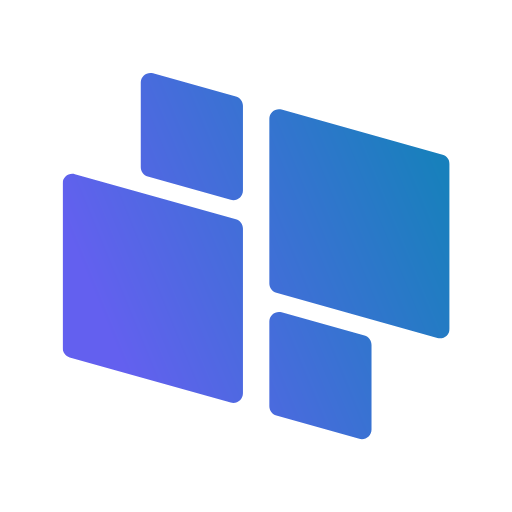



















Comments
0 comment